Computer Olympiad / Rekenaarolimpiade
Applications Olympiad: Instructions to participants:
- Note that there is only an OPEN division and participants taking this contest qualify to be invited to the Second Round – provided their score is high enough.
- All working files must be submitted online by learners or teachers if learners don’t. Failing to do so will lead to disqualification. (see point 11)
- All answers must be typed in the provided space online (see Participant’s Instructions).
- You may do the questions in any order, but you have to make sure the answers are placed correctly on the answer sheet. Save the answer sheet as instructed by your teacher.
- The files you need to answer the questions have been provided to your school. Ask your teacher/invigilator where to find them.
- The paper must be completed under “examination conditions”. No communication (oral, electronic, or any other form) with other contestants is permitted.
- You may use the application of your choice to answer any of the questions and, if necessary, convert the data as it suits you.
- You have one hour (60 minutes) to complete this paper. After one hour you may be given time to print your answer sheet, but no additions or alterations to the answers or files will be allowed.
- All marking is done from hard copy, i.e., from the printed answer sheet unless you participated online.
- Each correct answer counts five (5) marks.
- Learners should upload their files online right after taking part on the online platform (https://challenge.beaver.org.za/). They need to store their files where they found them and where you, their teacher can access them in case their files don’t reach us. In this case the judges will request them again to see how you obtained the answers. Learners should not delete any of the files. They should not attempt to modify any files after the end of the contest.
- For all questions, if the answer is a number, just give the number without any units.
- For offline participation, please read the “Teacher’s instructions (Offline)”.
Watch video: How to register your participation for the Olympiad
Who is the Applications Olympiad for?
The Applications Olympiad is a challenge for those who take CAT or the ICDL or are otherwise computer literate. The participants have to solve a number of problems using a Microsoft Office package and the data provided. Contestants are allowed to use the application of their choice, such as the Word Processor, Spreadsheet, Database and Presentation Tool.
The competition is most beneficial if entire classes take part, but individual participation is also encouraged. The Application Olympiad is available in English and Afrikaans.
THERE WILL BE NO BASIC DIVISION THIS YEAR. ONLY OPEN.
|
BASIC |
OPEN |
|
|
Level |
Slightly easier than Open |
At the level of previous Applications Olympiads |
|
Tasks |
Includes a Word, Excel and PowerPoint section, but no Access. |
Includes a Word, Excel and Access section, but no PowerPoint. |
|
Award |
50% of participants receive certificates, but do not qualify for Round 2. (Those who want to go to the next Round should opt for the OPEN division). |
50% of participants receive certificates – top OPEN learners will be invited to Round 2. |
Important Rules
- Date:
- Schools should take part from 24 and 28 March for ALL interested learners between 06:00 and 18:00.
- One chance: Each learner may only participate once in either the Online or Offline version.
- Teacher Practice: We advise that teachers try doing the contest themselves at least a day before to guide learners more effectively when they participate. Read what Teacher’s should do to prepare before and on the day of the Applications Olympiad below.
- Watch the video below with your class before attempting the Applications Olympiad.
- Certificates will be printed for the top 50% of participants of each division.
- Help: No outside help is allowed during the competition
- Loadshedding and Time Limits: Make sure no load-shedding is planned for the time of the contest. Unfortunately, no extra time will be granted due to low bandwith or load-shedding. The competition is exactly 1 hour (60 minutes) long.
General Notes to teachers
- Please take precautions to prevent learners from sharing e.g. destroy notes, take back question papers, or diagrams made during the contest.
What to expect after registering?
Learners should select their actual grade when they participate for appropriate evaluation.
On 20 March 2025, you (the teacher) will receive the documentation you requested on your entry form. The expected documentation is listed below:
|
Online documentation |
Offline documentation |
|
|
|
No marking required |
Marking is required (Incorrect marking is graded 0) |
What to do on the day of the competition
Online participation
1. Login details: Type your learners' names on the login sheet.
[Note: It may help to place learners' their names in alphabetical and grade order for easy print, cut and distribution and also for teachers to keep a record of the allocated usernames. Usernames sometimes accidentally get swapped/mixed up or get lost. In this way every learner will be able to see which username belongs to them and notify teachers if they have received the wrong one.
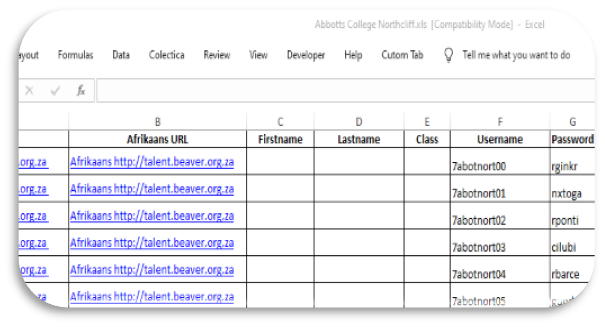
2. Cut it into strips: Print the spreadsheet with the URL, usernames and passwords. Cut it into strips and give each online participant ONE strip. [The questions appear on screen for participants.]
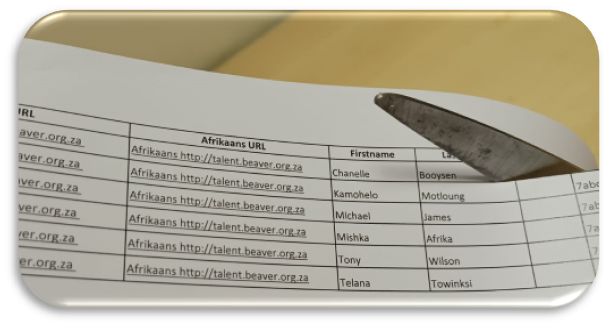
3. "Information (instructions) for Participants": Print and Hand out the 2-page instruction sheet for each online participant and/or let them watch the video.
Offline participation
Print the appropriate Question paper provided by the Olympiad for your learners. Instructions for learners participating offline will be found on the question paper.
AVOID MISTAKES
- Remind participants to read and follow instructions carefully. No credit is given for answers that are not 100% correct.
- Please ask participants to enter their names correctly and in ‘Proper Case’ (e.g. Sam King not sam king). Incorrect entries cannot be corrected later, on certificates.
- Remind learners that the first name, last name and grade they enter will appear on the certificates. Remind learners not to misspell their name or accidently enter an incorrect grade.
